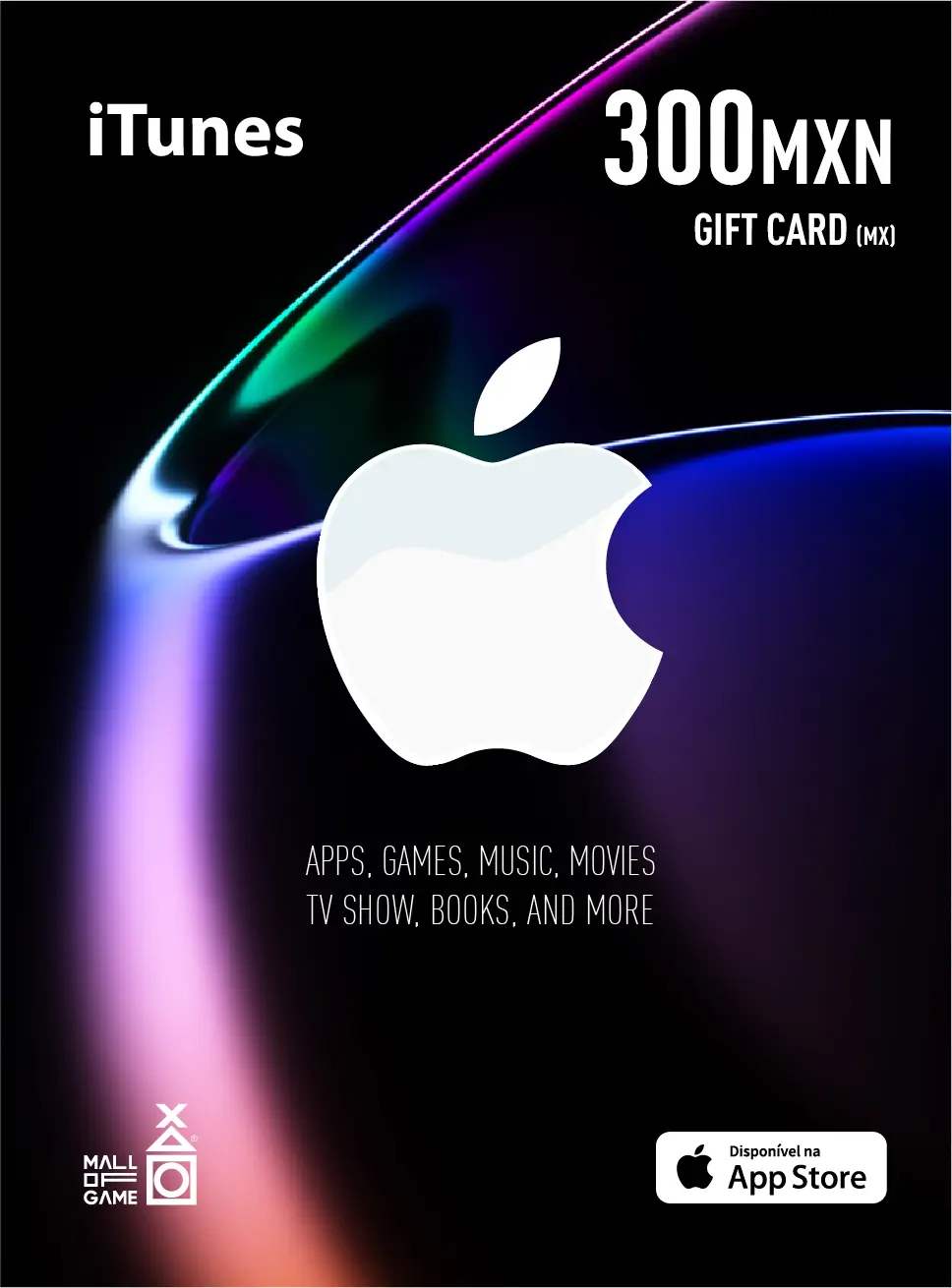iTunes MXN300 Gift Card (MX)
0.00
Description:
How to redeem iTunes Gift Card;
Select the iTunes Store, the App Store, or iBooks on your device’s home screen.
Scroll all the way to the bottom of the page where you will see your Apple I.D. and a button labeled: ‘Redeem’
You will be asked to sign in using your Apple I.D. to make sure you are redeeming the code to your secure account, select ‘enter your code manually’, which will allow you to type the code into the offered space. Tap ‘Redeem’ again.
After the code is redeemed successfully, your Apple I.D. account balance will update, and you will be free to purchase as you please!