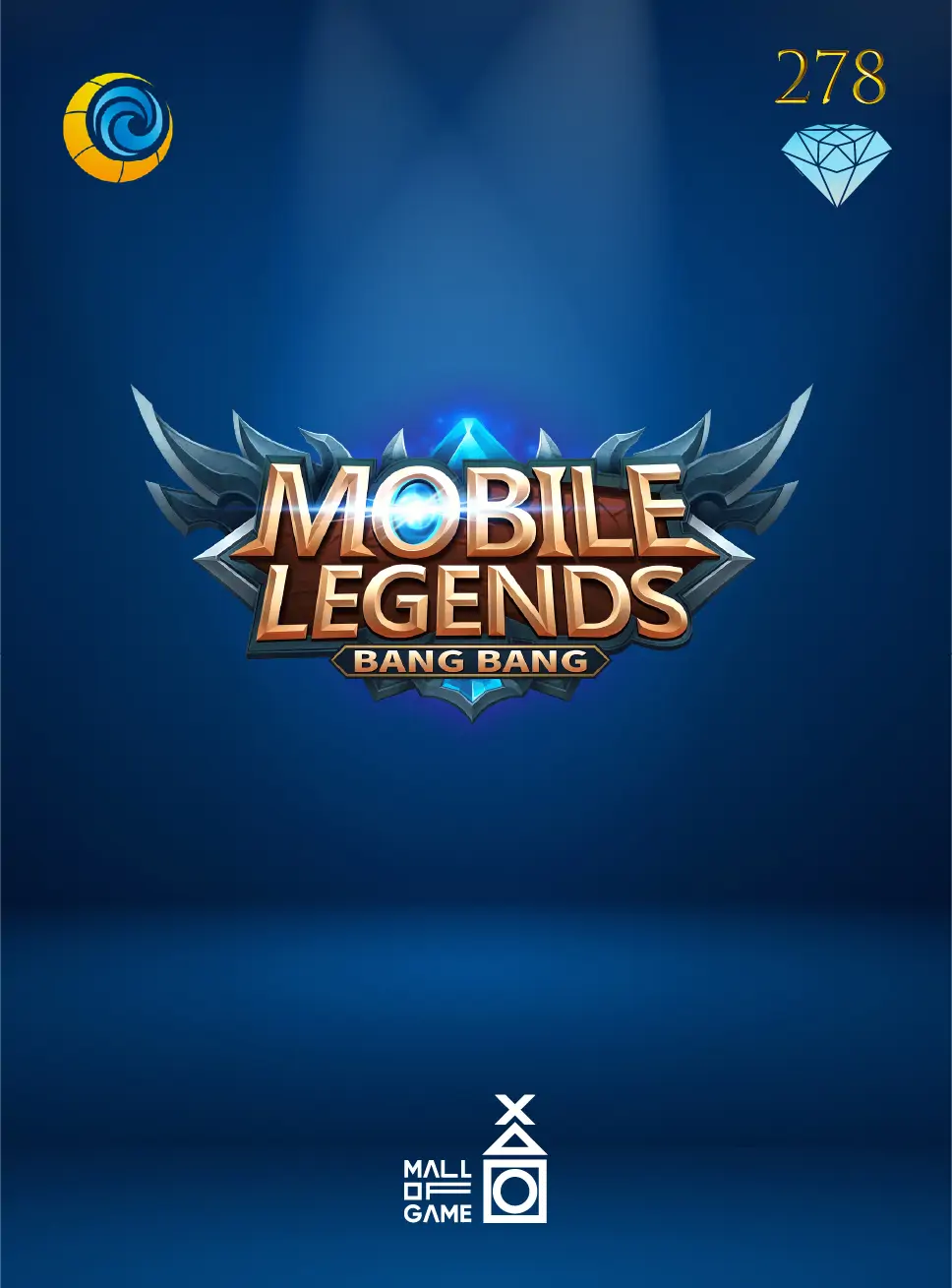Mobile Legends 278 Diamond
How to redeem codes in Mobile Legends?
To redeem codes, you'll first have to open the game and the Mobile Legends code exchange page.
In game, you will have to find your account ID. You can find that by tapping on your profile icon, and on the right side of the screen you'll notice a long number, in this format: "ID: 123456789 (12345)". The number you want to use is the one in bold.
Write down that number on the website, in the Game ID box, and then tap on Send.
You will receive an in-game mail with a code, which you can then copy + paste in the Verification Code box on the website.
Type in the code you got, which is valid for 30 minutes, and start typing in the codes and then tap on Redeem.
Your rewards should arrive in your in-game mailbox shortly!